Dropshipping is a business opportunity that can help you quickly start building your own eCommerce empire.
In this blog post, we will try our best to explain what it is, why it suddenly becomes so popular, and provide you with the most comprehensive step-by-step guide to help you start a successful dropshipping business with Shopify.
What is dropshipping? How does dropshipping work?
You might have heard the term “dropshipping” a few times before but are unsure what it is and why it pops around the internet in recent years.
Dropshipping (or drop shipping) is a fulfillment method in which a retailer sells a product without owning it. Instead, dropshippers purchase their buyers’ orders from another retailer or directly from a manufacturer. Then, they let those third parties handle the inventory, packaging, and shipment process to customers.
Dropshippers usually advertise products at higher prices than the original costs. Thus, they make money based on the difference in those prices. There are also many other techniques that dropshippers could use to profit from a product like up-selling and cross-selling.
Dropshipping relies heavily on impulsive buying (or impulsive purchase), which is the action of purchasing a product without planning. This behavior usually happens as a result of a person wanting to satisfy their desires as soon as possible. Many dropshippers see the opportunity of this rather popular behavior and create stores with products that are most likely to trigger it.
Why is dropshipping so popular?
Dropshipping possesses many advantages, which make it such a popular business model.
Low risk
Dropshipping is a minimal risk business model.
In the case of the traditional retail model, store owners have to invest a significant amount of money upfront in buying products, setting up store locations, and dealing with logistics.
Dropshipping business requires little capital to get started. The reason is that you do not own any inventory or even have a physical store. It eliminates all of the troublesome factors and lets you focus more on the “front” part of the business (advertising, customer servicing, etc.).
Global market
One of the biggest advantages of dropshipping compared to many other business models is that it allows you to start selling globally.
Since you will be purchasing your customers’ orders from some of the big eCommerce platforms that offer worldwide shipping, you will have access to the global market.
Easy to get started and expand
Dropshipping is a business opportunity that is easy to get started and also easy to scale up.
Because it operates entirely online, you only need a laptop and internet connection to start dropshipping.
There are also various dropshipping tools that will help you automate a lot of operation parts. Thus, as your dropshipping business starts growing, the system will handle everything automatically for you.
Flexible to test and change
Another advantage of dropshipping is its flexibility.
Dropshipping allows you to start testing a new product quickly and see how it performs. Then, you can move on with another one if the tested product is not profitable.
What are the risks of dropshipping?
With all of those benefits, dropshipping might sound too fantastic to be true. However, there are many hurdles that you might need to consider before starting your own dropshipping business.
Low-profit margin
Dropshipping is a low-entry, high-reward business model. However, the reward might not be as high as you might have thought.
Since drop shippers sell products at a high price, it is hard to find and promote to the right customers. As a result, the advertising cost goes up, meaning that the profit margin will decrease.
Furthermore, since it is easy to start dropshipping, many people will get into the business and sell the same products. Therefore, it can create a saturation situation and make it harder for the advertising process. You might even have to lower the product’s price to have an edge over the competition.
Choosing the right product and calculating a reasonable profit margin is vital in this situation.
Problems with packaging and shipping process
You have little control over the packaging and shipping process.
Starting a dropshipping business means that you hand off those processes to a third party. Therefore, there is no guarantee that your customer’s orders will be handled correctly.
A solution to minimize this risk is to choose a reliable retailer. However, it is still worth paying attention to.
Problems with the product quality
You have little control over product quality.
Since you do not own any product, it is hard to ensure that dropshipping products shipped to your customers are what you are expecting them to be.
Again, you can lower the risk by selecting a trusted retailer.
Problems with branding
It is hard to brand your dropshipping business.
Unless you use a print-on-demand or a white labeling service, your product’s design is decided by your suppliers. Because customization for products is limited, building a brand is tough.
Competing with the bigs
When starting a dropshipping store, you might ask yourself, “Is dropshipping dead because of Amazon, eBay, or Walmart? Why do customers wanna buy products from my store instead of those eCommerce giants?.”
In reality, items on Amazon, eBay, or Walmart are usually priced higher than other online stores and retailers. This is due to the cost of transportation, warehousing, and taxes.
Many dropshipping centers or wholesale retailers offer products at a much lower price. Thus, you have an edge over the competition.
Having said that, you still have to watch out for them as they have established themselves to be trustworthy shopping destinations. Additionally, they have more than enough kinds of products to sell to customers.
The key to compete is to create trust with your customers, provide unique selling points, and offer great customer service.
How much money can you make from dropshipping?
It’s hard to answer this question correctly. Turning dropshipping into a stable online business is tough, especially if you are just getting started. Thus, the amount of money generated from stores to stores is vastly different.
Some dropshippers make thousands or even millions of dollars from their dropshipping stores. Others burn thousands of dollars into advertising without seeing any sight of making a profit.
Let’s look at some dropshipping stories first before going deeper into this question.
Harry Coleman
Harry Coleman is a wildly successful drop shipper who generated $5 million in revenue from his stories in 2018. However, his success didn’t happen overnight.
When he launched his first-ever dropshipping store, he spent $800 on ads only to make only one sale. After months of trying many different techniques with much trial and error, going through countless obstacles, he finally found ways to turn dropshipping into a profitable business and start earning a couple of hundred dollars in revenue a day.
From that point on, he constantly started testing new dropshipping products and ad strategies. Then, he found winning ones and crushed them with several thousand dollars a day. Finally, he achieved the success that he has today.

Tristan Gatellier
Tristan Getellier is a tech-savvy person and has just started his dropshipping business journey. He ran two stores and worked on them two hours a day as a side hustle.
He successfully made $43 thousand with his first dropshipping store within a year. However, his first sale only came after one month of launching ads after much hard work.

He made $10 thousand with his second dropshipping store only within two months.

Reddit Failure Stories
Not so many people share their dropshipping failures on the internet so let’s look at some real stories on Reddit.

Although the guy was successful with dropshipping on eBay a couple of years ago, it gets harder nowadays. He lost $2,310 and made no sales even with a great supplier, great product pricing, and fast shipping time.

Another comment from the post. He lost $500 but didn’t have a strategy after that.
As you look at some dropshipping stories above, some people make $5 million, and others make $43 thousand. Meanwhile, many struggle to even make a sale from their stores.
If you are looking for a lucrative online business opportunity, dropshipping might be what you are looking for. However, if you are looking for a get-rich-quick scheme, dropshipping definitely cannot help you with that.
The thing is that starting a successful dropshipping business takes a lot of time and effort. It requires you to understand the market and do good advertising. Many people jump into dropshipping and think that making money from it will be easy. They don’t invest in making their dropshipping store look professional, finding bad products, and having no strategies whatsoever. Thus, they barely have any competitive advantages. As a result, their dropshipping store dies out after a couple of weeks.
Success in dropshipping doesn’t just happen overnight. It requires hard work and dedication like any other business.
Should you start dropshipping?
As mentioned above, If you want to start an online business, dropshipping is what you are looking for. Because of its easy-to-get-started benefit, you can jump into this multi-billion dollar business anytime without having to spend a fortune. Just remember, it is estimated that 96% of dropshippers fail to make a profit within the first six months. So don’t expect too much in the beginning. Focus on experimenting first.
Additionally, starting a dropshipping store provides you the opportunity to understand a lot about market research, advertising, etc. The amount of knowledge you can learn from dropshipping can also be applied to almost any other type of business. It is much more valuable in the long term than making a few thousand dollars.
How to start a successful dropshipping business
Here are 14 steps you need to start a dropshipping business successfully.
1. Choose an eCommerce platform
An eCommerce platform is a service that enables the management of eCommerce activity. It includes building websites, selling products, advertising, and operating.
Shopify is one of the best eCommerce platforms nowadays. It provides a complete solution for managing and scaling online stores for both small and big companies.
On top of that, Shopify includes many versatile tools that allow you to quickly import dropshipping products and start selling with just a few clicks.
You can also try out Shopify with a 14-day free trial plan with no credit card information required.
2. Create your dropshipping store
A dropshipping store is an online website that you use to display and sell dropshipping products.
To start creating your dropshipping store, go to Shopify, and click “Get started” in the top right corner.

Next, enter your email address, password, and your store name. You can name it whatever you like. Even though this name will appear as your default website address (yourstorename.shopify.com), you can change it later by purchasing a domain name for your site.

An account setup form will show up. The information you fill in doesn’t have any effect on your use of Shopify. Rather, it’s just a step for Shopify to understand its audience better.

Since starting a dropshipping store means that you don’t have a physical business address, you can enter your home one. Don’t be afraid to make mistakes. You can always change this later.

If everything works correctly, you have successfully created your online dropshipping store. Now, have a quick look at it by clicking the eyes icon located on the middle left side of your Shopify dashboard.

Your Shopify dashboard will be your main working area. It allows you to add products, see orders, see your customers’ information, and more.

- Home: The home tab provides you with the latest Shopify news and an overview of your store status.
- Orders: See all of your orders by clicking on the Orders tab. You can also check orders that your customers didn’t complete purchasing (Abandoned Checkouts).
- Products: Import, export, and modify all of your products in the Products tab.
- Customers: See the information about all of your customers.
- Analytics: Provides an overview of your sales performance, including total sales, conversion rate, average order value, etc.
- Marketing: Set up marketing channels and create marketing campaigns for your store.
- Discounts: Create many types of discount codes and distribute them to your customers.
- Apps: Install applications for your store to extend its functionality.
- Online Store: Offers tools to customize your store design, Create new pages, or change your domain name.
- Settings: Provides more detailed settings like payments, notifications, languages, etc.
No need to worry if you feel a little bit overwhelmed with so many options and tabs. As you go further down this post, things will start to look clearer.
3. Research profitable dropshipping products to sell
Your dropshipping store appearance and name should resonate with what you are going to sell. For example, it’s not suitable to decorate your store with strong colors if your product is a sleeping-aid device, right? So, before going further into designing your store or picking up your domain name, let’s do a little research on what you should be selling.
AliExpress is an online eCommerce site owned by Alibaba Group that sells products globally. Because it offers a wide variety of goods at a low price, many dropshippers start using AliExpress to find or even source dropshipping products for their business.
The reason AliExpress offers low price products is that it comprises of mostly Chinese manufacturing companies. It means that you are buying products directly from manufacturing sources, rather than intermediate companies. Thus, it cuts out many types of costs, such as transportation costs, warehouse costs, and taxes.
Contrary to popular belief, Chinese products are actually good and safe to use. The misconception about Chinese products often originates from the fact that many people get scammed by fake Chinese products. Because the Chinese manufacturing industry is so sophisticated, they can produce hundreds or even thousands of products every day. Many scammers take advantage of this opportunity and mass-produce fake items to sell to other countries. This situation is what makes Chinese products have a rather bad reputation. To state just a small fact, Chinese manufacturing companies are the leading suppliers of Apple hardware.
Of course, you can get scammed by an AliExpress seller. However, the situation occurs with every eCommerce site, including Amazon or eBay.
So now you understand why AliExpress is popular among dropshippers, let’s find something worth selling. There are three steps to finding profitable products to dropship.
Step 1: Understand dropship-able products
Not all products are suitable for dropshipping. Some products are too expensive; others are easy to find locally. Before start selling a dropshipping product, there are several criteria you should keep in mind.
Reasonable price
Most people might be comfortable purchasing a product with a price of below $100 without doing a Google search or contacting a sales representative. Because impulsive purchasing plays a massive role in dropshipping, you want to make sure that you don’t price a product too high. Otherwise, people would be subconscious and feel the need to confirm if the product is legitimate and not overpriced.
When pricing a dropshipping product, remember that there are many types of costs you have to consider. The most prominent one is usually advertising. For example, The average cost per action on Facebook for the apparel industry is around $10.98. It means that you might have to spend $10.98 to acquire a new buyer. Suppose a product has a wholesale price of $4 and a global shipping cost of $5. You want to sell it for at least $20 to make a profit.
The advertising cost is different for each industry and each niche. Therefore, you should consider researching this topic first before choosing reasonable retail prices for your dropshipping products.
Avoid heavy, large, and fragile items
Heavy and large items often introduce a high shipping price. If you want to increase your profit margin, it’s best to choose small and light items.
You also want to avoid shipping fragile products as much as possible.
Although AliExpress suppliers and shipping carriers are careful in the packaging and shipping process, the risk of breaking fragile products is something that you still have to take into consideration.
Avoid popular branded products
Selling popular branded products like Xiaomi or products resembling an established brand is a no-no. People know about them and are more likely to go to the original website to buy those products.
Most advertising platforms are also not very fond of the idea of a nobody store advertising branded products. They might even deactivate advertising accounts if they spot this problem. So, avoid branded products at all costs.
High-quality products and suppliers
Choosing a high-quality product from a high-rated supplier prevents you and your customers from being scammed or experiencing long shipping times.
Before importing a product to your dropshipping store, check the supplier’s rating, the product review, and the shipping time. Make sure that everything should be as you and your customers expected.
Avoid ubiquitous products
You don’t want to sell something like a typical electric stove or a blender that anyone can find at a local store and buy it for half of your price, right?
An excellent dropshipping product is not only something that people want but also something that people don’t know where to buy it.
Problem-solving or hobbyist products
A problem-solving product like a posture corrector is relatively easy to sell since it directly helps your customers resolve their problems. Dropshipping a watch or a pair of earrings can be much more challenging. People love those luxury products but don’t need them that much.
Many people want to satisfy their hobbies so much that they are willing to spend tons of money on them. For example, dog lovers can spend a fortune on dog accessories like dog outfits, dog collars, etc. If you can find the right hobbyist products and target the right people, you can do extremely well.
Step 2: Find profitable dropshipping products
To start finding winning dropshipping products, go to AliExpress and choose whichever dropshipping niches you are interested in. For example, click on Beauty, Health & Hair.

Click on “Orders” to sort all products by the number of orders. Doing this will help you figure out the most popular items in the category.

You can see a wide variety of products to choose from. Let’s click on Muscle Stimulator.

This item seems to tick all of the boxes for a profitable dropshipping product. It’s a problem-solving product that is small, not fragile, not branded, and not easy to find locally. It has a star rating of 4.6 from a 97.0% positive feedback supplier. With a price of $7.37 and free shipping, you can sell this product for around $19.99 or higher to make a decent profit.
Similarly, you can look at other products and examine whether they are suitable for dropshipping or not.
You can also apply the above process on other sites like Amazon or eBay. Additionally, there are many services that specialize in helping you find profitable products, including EcomHunt, Sell The Trend, AliShark, Seller Pulse, or Dropispy. Researching multiple marketplaces help you better understand the product trend and reasonable prices for your dropshipping business.
Step 3: Verify products
After having a list of products that satisfy those criteria above, it’s time to verify them.
AliExpress Dropshipper Center
AliExpress provides a dedicated dropshipping platform called AliExpress Dropshipper Center that can help you analyze products’ selling trends. Note that before being able to access it, you might have to register an AliExpress account.

Click on “Find Products to Sell” and enter the name of the product you want to analyze. Sorting all products by the number of orders by clicking on the “Orders” button.

Click on the “Analyze” button on the right side of each product. Because there can be many suppliers selling the same products, you want to examine a couple of them to have a precise understanding of what the trend really is.

Aim for one that has a consistent trend and has an average sales volume level of around 50. An inconsistent product might result in inconsistent sales performance for your dropshipping store.
Google Trends
Using Google Trends can provide you with a general idea of how people search for a specific term. A consistent and upward trend in Google means that people are searching and demanding for the specified product.

Ubersuggest
This tool is similar to Google Trends, but not only does it provides you with the search trend of a keyword but also shows you the search volume, the cost per click, the searchers’ age range, and some other useful information.
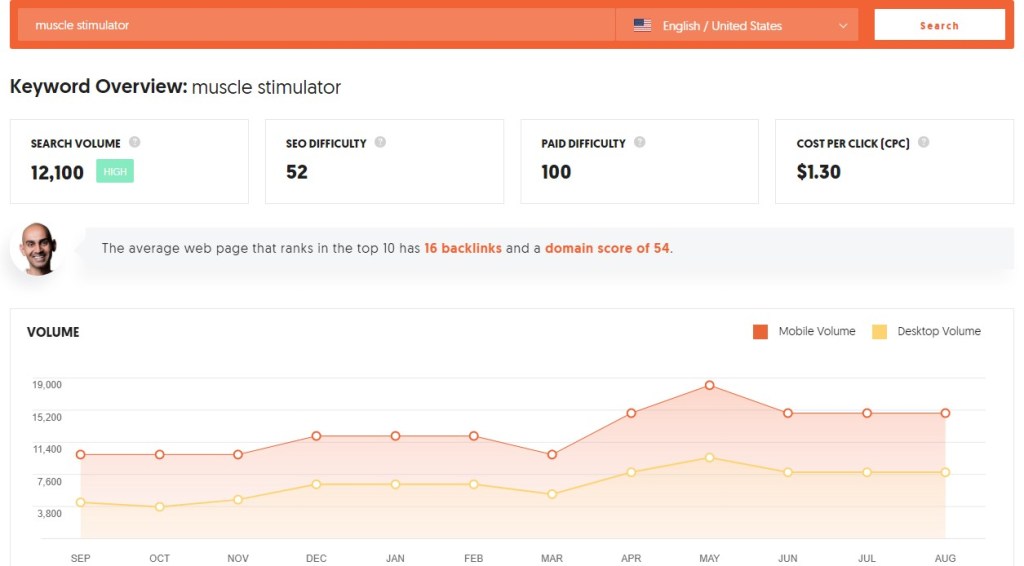
The higher the search volume, the more demanding the product is.
You should also check out these 50+ best dropshipping product research tools to help you find winning products within minutes.
4. Pick a domain name
Your domain name is what appears on the website bar. It’s the very first thing your customers will see. Hence, it’s imperative to choose a good domain name to leave a strong impression on your customers even before they know how your store looks.
By default, your domain name after creating your dropshipping store with Shopify looks like this: yourstorename.myshopify.com. Although the default name looks OK, it’s much better to have a descriptive and memorable domain name without the “myshopify” extension.
In case you haven’t decided on your domain name yet, there are some tips for choosing the best domain name for your dropshipping store:
- Resonate with your store products: Unless you intend to build a unique brand, go for a domain name relevant to what you will be selling. Your customers look at your domain name and expect that they land in the right store.
- Use .com: The .com extension is the most recognizable domain extension, so definitely go for it if you can. If the .com version of a domain name has been taken, .net, .org, or .store are good alternatives, although they are not as familiar.
- Short and memorable: The domain name of your dropshipping store should be easy to remember. If your customers want to find you, they can do it with ease.
- Avoid hyphens: hyphens add an extra layer of complexity for your customers to enter your domain name. So, avoid hyphens at all costs.
- Use the correct spells of words: Misspelled words not only make it harder for someone to find your store. Your customers can also be directed to another site. For example, many people mistype gogle.com instead of google.com. Google decided to buy the gogle.com domain and redirect it to the main one to avoid users from landing on the wrong site.
If a domain name you love has been taken, try using Therasus to create a similar name. For example, instead of the name beautifulclothings.com, you can go with a name like delicateclothings.com.
The dropshipping store name generator is a great tool to generate various domain name ideas in case you get stuck.
After choosing a great domain name for your dropshipping store, it’s time to register it. There are two options for you to choose from.
The first option is to register your domain name inside your Shopify dashboard. Click “Online Store” to open up a drop-down menu and then click “Domains.” Next, click “Buy New Domain” in the top right corner, type in the domain name you have thought of, and then click “Buy.” You will not be able to click the “Buy” button if the domain name has been taken, so make sure to come up with an available one.

Although it is kind of convenient to buy your domain name in this way, Shopify won’t provide you with custom business emails (for example, sales@yourstorename.com). A custom business email will make your dropshipping store look more professional in your customers’ eyes. If you decide to register your domain name through Shopify, you can use G Suite to create your business email addresses. It comes at a price of $6 for each business email address per month.
The second option is to register your domain name through TMDHosting, which is one of the cheapest and most powerful web hosting solutions that will let you create unlimited business e-mail accounts at no additional cost.
First, go to TMDHosting and click “Get Started Now.”

Next, choose a plan. In the beginning, just choose the cheapest one. You can always upgrade to a more advanced plan later.

Enter your domain name in the blank field and click “Search” to check the availability. If your domain name isn’t available for registration, you need to choose another one.

The next step is to enter your account information, client information, and payment information. You can select either Credit Card, Paypal, or Bank Transfer for your payment information.

For your hosting services information, the location will slightly affect your website loading performance. You can set it to “Chicago USA” if you target selling globally. Otherwise, you can choose the nearest location if you intend to dropship in countries near your current location. The difference in the loading speed is only a couple of milliseconds. So, you don’t need to worry about that.
You can change the period plan to 1 month with a fee of $8.95 per month. Although the price for each month with a 12-months or 24-months plan is much lower, unless you are ready for a long-term commitment, going with the 1-month plan is your best option since it gives you the lowest upfront cost.

You can uncheck the domain privacy option for the extra services section if you don’t mind showing your domain information. Otherwise, leave this on to avoid unnecessary phone calls or email spammers. For other options, you can leave all of them unchecked.

Enter a coupon code to reduce the price if you have one and then click apply.

The final step is to review your order details. If you don’t have any problem, check the box “I agree to the TMDHosting Terms of Service and Privacy Policy” and then click “Complete Order.”
You now have a domain name for your dropshipping store. Now, let’s connect it to Shopify.
Go to your Shopify dashboard, click “Online Store” and click “Domains.” Instead of clicking “Buy New Domain,” click “Connect existing domain” to bring up a new window.

Type in the domain name you have just registered and click “Next.” Confirm that you have typed in the right domain name and then click “Connect.”
You are all set! You can now access your dropshipping store under your domain name.
To start setting up a custom business email for your dropshipping store, go to the TMDHosting dashboard, click on the “Services” tab, and select “My Services.” Then click on “Manage product” to see all services.

Select “Email Accounts” to start creating custom email accounts.

You should turn on “Unlimited Quota” to have an unlimited amount of disk space for your custom email account.
To access your mailbox, go to the “Manage Product” window again, scroll down to the bottom of the page and select “Webmail.”

Then, you can use the email address and the password you have just created to log in to your mailbox.

If, by any chance, you cannot connect your domain name to Shopify or create your custom email addresses, contact TMDHosting by opening a support ticket for more information.

5. Design your store
Your dropshipping store appearance is a critical factor that can improve sales significantly or drive your customers away. In fact, according to a recent survey, about 90% of customers take the store’s appearance as a primary factor in choosing a place to shop.
Designing your store can sound a little bit intimidating at first. Luckily, Shopify provides powerful tools to customize your store appearance in just a few clicks.
To start designing your dropshipping store, click “Online Store” and then click “Themes.”

A theme controls the general looks and feels of your store. Using themes lets you quickly prepare and change the layout of your store without affecting the original appearance. For example, your store might need to have a different look in the Christmas season. Customizing your current store appearance might affect the experience of your customers. The solution for this is to create a second theme and customize that. When you’ve done customizing, simply click “change theme” to swap out your site’s current theme.
The default theme for your store is the Debut theme. If you want to change your site’s current theme, click “Explore free themes” and choose a new one or click “Visit Theme Store” for more options. You can also click on “Upload theme” if you download a theme from an external source.
Click “Customize” to start customizing your store. A new window will pop up.

By default, you will be on the Home Page of your site. A theme often comes with a subset of ready-made pages, including Home page, Password page, Collection pages, Collection list, Blogs, Cart, and 404 page. You can select a page to start customizing by clicking the arrow icon in the top position of the customizing window. However, for now, let’s just focus on the Home page.

The Sections tab lets you control the layout of your store. Three main components of it are Header, Body, and Footer, and each contains one or many sections. For example, the Header component includes only one section called header. The Body contains Image With Text, Testimonials, Gallery, etc.

You can add a new section by clicking “Add Section” and choose one that you want to add to your store.

Each section is customizable. Just click on the one you want to customize to bring up its settings window. You can also drag it around to change its position.
Change the colors or typography of your store in the Theme Settings tab.

Shopify also provides the ability to preview your store on different devices. Ensure that your store looks good across all devices (especially on mobiles) by clicking on a device preview and scrolling down to see how your store looks.

Remember to click the “Save” button at the top right corner to apply all the changes.
Those are some basic stuff you need to start designing your dropshipping store. For a complete guide on this subject, check out this link: Intro to Shopify.
6. Import your first dropshipping product
Importing dropshipping products to your store is a quick and easy process with the help of Oberlo. It’s an entirely free app developed by Shopify, which allows you to import any product from AliExpress into your dropshipping site with just a few clicks. It also lets you see each product’s sales performance and how many dropshipping stores have imported those products.
Installing Oberlo is simple. Go to the “Apps” tab in your Shopify dashboard and click “Visit the Shopify App Store.” Search for “Oberlo” in the search box and hit enter. The Oberlo app should appear as the first search result.

Click on the app to access the app information page and then click “Add app.” Doing this will bring you back to your Shopify dashboard.

Click “Install App” to finish installing Oberlo. You might be required to enter your Oberlo password so you can access it later. Just enter your password and click “Save password.”
Oberlo provides a separate dashboard from Shopify to avoid the confusion between imported products and products that you display on your dropshipping store. If you want to go back to your Shopify dashboard, click “Shopify Admin.” in the bottom left corner.

There are two ways to find and import AliExpress products into your store.
The first method is to go to the Oberlo dashboard, click “Search Products” on the right side, and find the product you want to import.

Click “Add To Import List” to add a product to your import list. You can import up to 10,000 products with the Free plan of Oberlo.

The second method is to use Oberlo Chrome Extension – one of the best dropshipping Chrome extensions. Make sure that you use a Google Chrome web browser and have the extension installed.
You can now go directly to AliExpress, click on a product, and click the Oberlo icon in the bottom right corner to import it into your import list.

Click the “Import List” tab on the right side of the Oberlo dashboard. You can now see all of the dropshipping products you have imported.

You can change some information before importing the product into your store, such as the title, description, variants, images, and prices. Click “Import to store,” and the product is now available to sell.
You can also change the product’s information in your Shopify dashboard after importing, so don’t worry if you forget to change it in Oberlo.
If you have done everything correctly, your dropshipping product should appear in the “All products” tab of your Shopify dashboard.

7. Complete your store checklist
Before start advertising and selling your dropshipping products, there are some elements that you need to pay close attention to ensure your store works correctly and increase your chance of making sales.
Store title and description
The title and description help search engines better understand your store and know how to display it in search results.

Your store’s title should be related to(or the same as) your domain name (without the extension, for example, .com) to avoid confusion for your customers. It should also be short and memorable, just like your domain name.
The description of your dropshipping store should be descriptive and describe what your store is selling precisely. Don’t try to write a misleading description or stuff in many keywords to try to rank higher in search results. Doing that can create a bad user experience and drive your customers away from your site. Furthermore, search engines like Google are smart enough to figure out those kinds of tricks. So just keep it simple and accurate.
To set up your store title and description, click “Online Store” in your Shopify dashboard, click “Preferences,” and then write them in the Hompage title and Homepage meta description field. Make sure to click the “Save” button on the top right corner to save your changes.

Social sharing image
A social sharing image is a picture that is displayed when someone shares a link to a page of your dropshipping store on social media (such as Facebook). It’s important to note that if the featured image of a product page is available, it’s more likely to be shown rather than the social sharing one. Providing a social sharing image is just a way to ensure that the link to your store is always shown up with a nice picture.
Go to “Online Store,” then “Preferences,” scroll down a bit, and you will see a section for setting your social sharing image.

Store currency
Your store uses a default currency for selling products. It’s the currency that you will use to price your dropshipping product or calculate exchange rates. Unless you intend to sell locally only, it is recommended to set your store currency to the US Dollar since it’s the most globally recognizable.
You should set your store currency as soon as possible. After your first sale, you will not be able to change it by yourself anymore (in this case, contact Shopify for more information).
Make sure your store currency is set to USD by clicking on “Settings.” Next, select “General,” scroll down to the bottom, and choose USD in the “Store Currency” dropdown.

Payments
Before being able to accept payments from your customers, you have to set up your payment providers. A payment provider offers your store the ability to collect money by one or many payment methods, including credit cards, mobile payments, bank transfers, etc.
It is essential to offer your customers a wide variety of payment methods so they can easily make purchases by their favorite payment method.
To enable your store’s payment ability, go to “Settings,” click on “Payments,” and select the payment provider that suits your need.

If you are in a Shopify Payments supported countries, enabling Shopify Payments is your best option. It provides many popular payment methods, and the fee for each payment is also low compared to other providers.
If you are in a country where you don’t have access to Shopify Payments, click on “Choose third-party provider” or “Choose alternative payment” to choose an alternative payment provider.
You should also consider enabling PayPal Express Checkout as it’s also a popular payment method nowadays. However, if you are not an established Paypal seller, Paypal can hold the payment you receive for up to 60 days to ensure your customers’ safety.
Store languages
Make sure you set your store default language to English to sell globally or another language that suits your need.
To change your store’s default language, go to “Settings” and then select “Store languages.”

Shopify also provides you the ability to add translated languages to your store to reach more international customers. Just click “Add language” in the “Translated languages” section and choose a language you wish to translate to.
Checkout
Even if you have an elegant looking store and an outstanding dropshipping item that your customers love, they might still not make a purchase because of your checkout process. It might be too long and requires many unnecessary blank fields to be filled in. Therefore, aim to make the checkout process of your store as convenient and frictionless as possible.
To customize your site’s checkout process, click on “Settings” and select “Checkout.”

Selecting “Accounts are disabled” for the “Customer accounts” section is recommended when you are just getting started. This option ensures that your customers don’t have to create an account to make a purchase, which saves them a significant amount of time and trouble. The “Accounts are optional” can be used if your store offers a membership program.
For the “Customer Contact” section, choosing “Customers can only check out using email” is better than “Customers can check out using either their phone number or email.” The reason is that sending order updates through mobile phones is a little too invasive, and not many people are comfortable giving out their phone numbers on the internet anyway. Furthermore, collecting email addresses has a massive benefit in the long term, especially for upselling or promoting another dropshipping product (This process is called Email Marketing and will be discussed further in a later section of this post).
You should also leave “Customers can download the Shop App from their order status page” unchecked because you will be adding custom dropshipping tracking links for your customers to track their orders. The email addresses you collect will be used to send updates on the shipping status to streamline all the order process in one place.
There is nothing you need to change about the “Form Options” section as the default options are good enough to send orders or contact customers.

It’s up to you to include tipping options for the checkout process. Generally speaking, enabling tipping is a good way to increase your revenue. Because it is optional, your customers will not complain about it. Just remember that enabling it introduces a new field that your customers have to think about before making purchases. That’s why make sure you weigh the benefit of turning the tipping option on vs. off by testing. For example, turn it on for 2-3 days and turn it off for the same number of days. Then, compare your sales performance.

You should also leave the “Order Processing” section as default. You want to manually review and fulfill orders to keep track of all order statuses better.

Although your customers have entered their email address in the checkout process, you are not allowed to send them marketing-related information unless they sign up for your email list. Email marketing plays a vital role in your dropshipping business’s success in the long term. Therefore, you should turn on “Preselect the sign-up option” as it will significantly increase your chance of collecting email addresses.

Shipping rates
You can manage how much you charge for shipping by going to “Settings,” click on “Shipping And Delivery,” and then click “Manage Rates.”

There will be two shipping zones that have already been populated for you: Domestic and Rest of World. You can add a shipping rate to a zone by clicking on the “Add Rate” button. To edit each zone’s rate, click on the “…” icon and then click “Edit rate.” You can also delete a zone if you want to.

In the case of the dropshipping business, it is recommended that you start by setting the shipping price to $2.95 for orders under $50 and offer free shipping for orders above that price. Then, experiment with the shipping price after getting some purchases to see how it affects your sales performance.
To keep everything simple, you can keep the default shipping zones but change the shipping rates slightly. Delete the shipping rate of both zones and add two shipping rates for each zone.
For the first shipping rate of the Domestic zone, name it “Standard” or whatever you think suitable. Your customer will see this name on the checkout page. Then, set the price to $2.95. Click on “Add condition” to add a condition to the shipping rate and select “Based on order price.” Set the maximum price to $50 and click “Done.”

For the second shipping rate of the Domestic zone, name it “Free shipping,” set the price to $0, and set the minimum number to 50$.

Do the same thing for the Rest Of Word zone. Your final result should look like the image below.

Setting shipping rates is a complicated topic, and there is no one-size-fits-all solution for this matter. For more information on choosing shipping rates for your dropshipping store, check out: Shipping rates for online stores.
Legal pages
Creating legal pages like Privacy Policy or Terms Of Service is a must for any online website, especially for a dropshipping store. These pages can help protect your site’s copyright ownership and protect you from violating laws in some countries. Having these legal pages also helps build trust with your customers and make them feel safer when shopping.
Fortunately, you don’t have to create all these pages from scratch. Shopify already provides some templates to quickly write legal page content, including Refund policy, Privacy policy, and Terms of Service. You can access them by clicking on “Settings” and select “Legal.”

Click on “Create from template” to create your legal pages. You should carefully review each legal page’s content and make necessary changes to suit your need (changing the email address, store name, store address, adding or deleting certain parts of content, etc.).
For the content of the Shipping policy, you can visit the link here: Shopify shipping policy.
After saving your legal pages, they will appear in the footer of your checkout pages. You should also add these pages to the main menu and footer menu of your online store by going to “Online Store,” click on “Navigation,” select a menu and then click “Add menu item.” Type in the name of the legal page and select it from the dropdown menu.

SSL Certificate
An SSL certificate enables a secure connection between web browsers and web servers, meaning that the sensitive information of visitors who come to a website is private and secured. A site without an SSL certificate might trigger a warning stating that the connection is not safe and vulnerable to attackers. This problem might make your customers drop out of your dropshipping site immediately.
You can have a look at the address bar of your site to check whether an SSL certificate is installed or not. A website with an SSL certificate will begin with HTTPS rather than HTTP.

If you buy your domain name from Shopify or TMDHosting, your dropshipping store should have an SSL certificate installed by default. If not, contact either one of them for more information on the problem.
Password protection
For now, when someone other than you visits your store, they will see a password protection page. This page could be useful in the situation when your store undergoes maintenance, and you want to restrict customers to access your store. However, if you have done setting up your store, you should turn off the password protection so anyone can visit it.
You can only remove password protection after you pick a Shopify pricing plan. Fortunately, Shopify won’t charge you until your trial period expired. Furthermore, if you are not happy with Shopify, you can cancel your subscription at any time, and you will not lose a single dollar.
To pick a plan, click “Select a plan” at the bottom of the Shopify dashboard. There are three plans for you to choose from but don’t hesitate and just pick the first one. You can always upgrade to a higher plan later if you wish to.

After picking a plan, click “Online Store,” “Preferences” and scroll down to the bottom of the page. You will see a “Password Protection” section. Just uncheck “Enable Password” to disable the password protection for your store. Now, everyone can access your dropshipping store freely without having to enter a password.

8. Simulate the order process
Simulating the process of ordering and purchasing a product on your store help you mitigate your customers’ risk facing unwanted issues.
Before simulating, you should enable test mode for your payment providers and use Shopify’s test credit cards to ensure that they don’t charge any fee when you make a test order. Go to “Settings” and click on “Payments.” Click on the “Manage” button in the top right corner of a payment provider you have enabled for your store.

Scroll down to the bottom of the page, and check the box “Enable test mode.” Make sure to click “Save” to apply the changes.

For some payment providers like Paypal, Shopify doesn’t support a method to make a test order. You might have to create another Paypal account other than the one you are currently using for your store to make the test. For more information on this matter, visit Testing PayPal for your Shopify store.
Access your online store by clicking the eye icon or type in your domain name in the address bar. Now, imagine you are a regular customer and choose any product that you want to buy.

Click “Add to cart” to add a product to the cart. You can also click “Buy it now” to head straight to the checkout page.

Filling all the necessary information and click “Continue to shipping” to go to the next page. As you progress, go through all the input fields and check if there is an issue.

If you have set your shipping rate, you should see it appear correctly on the shipping page. Click “Continue to payment” to head to the payment page.

You can choose whichever payment method you would like to test, and don’t hesitate to click “Pay Now.” Because you have enabled test mode for your payment providers, they will not charge you.

If everything works correctly, you should see an order appearing in your Shopify dashboard’s “Orders” tab. You can click on it to see all the related information, including the customer name, address, email address, order price, etc.

9. Understand your target audience
A target audience is a group of people who are most likely to be interested in your products or services. Finding the right target audience is crucial in increasing sales and reducing advertising costs for your dropshipping business. For example, suppose you are selling luxury men’s watches. In that case, you want to target the male and wealthy audience above the age of 25. You don’t want to waste time and effort trying to sell the products for a high school student or a home mom.
It is not an easy task to find an ideal audience. You have to conduct a lot of research before having a general idea of who is willing to buy your products and who doesn’t care. Fortunately, some platforms provide brilliant tools to help you with the research process.
Facebook audience insights
Being the most popular social network, Facebook has a global user base of over 2.3 billion raging across all ages and locations. This platform is your go-to destination when it comes to market research.
Facebook is also generous enough to provide you with Facebook audience insights, which is a completely free tool for gathering insights from its users.

On the left side, select a location, age, and gender you want to research. The most crucial element is the “Interests.” You can type in one or multiple interests that you think are relatable to your products. Taking luxury men’s watches as an example, the “Interests” might be watches, luxury goods, or fashion accessories.
On the right side, you can see all the insights related to your audience, including demographics, page likes, location, and activity. Looking carefully through all of this will help you have a general understanding of your target audience.
You can learn more about Facebook audience insights here: Understand the People that Matter to Your Business.
Google survey
After having a general idea of your target audience, using Google Survey is an efficient way to gain a more in-depth understanding of your target customers.
Retake luxury men’s watches as an example. You create a survey asking questions like how much your customers are willing to spend, what their favorite designs are, or which brands they love. Google will help you send out the survey to the specified audience and provides you with the results. You can then analyze them, choose suitable dropshipping products, and customize your store accordingly.
10. Promote your products
Promotion is the activity of telling the world about your store, your products, or services. It is an indispensable element of growing your business. Because your dropshipping store’s primary purpose is to generate sales to earn profits, without promoting, people would never get to know about your business, and all of your efforts would go to waste.
There are various methods to start promoting a product for a dropshipping business. In this post, you will look at some of the most popular approaches.
Facebook ads
Facebook advertising is extremely popular not only for dropshipping but also for any business or industry. Besides the reason that billions of users are on the platform, Facebook offers the most powerful and versatile tool to automatically find and target the right audience for your business.
Despite the rise in advertising costs, Facebook advertising is still quite budget-friendly and can deliver excellent results if done right. Furthermore, because everything is automatic, you can scale your business as high as possible without modifying any bit of your Facebook successful campaign. Therefore, many dropshippers start using Facebook as a primary advertising weapon for their dropshipping business.
Although the Facebook ads platform itself is powerful, your ads’ result depends significantly on your campaign setup, the data you feed in, or the ad creatives (ad images or ad videos) you create.
Before setting up your first dropshipping Facebook ads campaign, you might need to understand another important concept – Facebook Pixel.
The Facebook Pixel is an analytics tool that measures your Facebook ads’ performance and interaction. It helps you understand all the actions visitors take from the moment they see the ads until the very last moment they are on your site. These actions may include link clicks, video views, page views, add to cart, checkout initiated, etc.
Implementing the Facebook Pixel also has the benefits of ensuring that your ads are shown to the right audience. Additionally, it lets you set up dropshipping retargeting campaigns or lookalike campaigns to drive you more sales.
Start by creating a Facebook business account. First, log in to Facebook Business Manager or create an account if you didn’t have one. After filling in all the necessary information, Facebook will bring you to your business manager dashboard.

Click “Business Manager” in the top left corner and click “Events Manager” to open the events manager window.

Click the green “+” icon, select “Web” and select “Facebook Pixel” to start creating a Facebook Pixel for your Shopify store.

Enter your pixel name and your website URL to the fields. Then click “Continue.” You can choose whichever name you like.
Now you have successfully created your Facebook Pixel. The next step is to integrate it with your dropshipping Shopify store. Click “Continue Pixel Setup” and click “Use a partner.” Select Shopify from the partner list and follow the onscreen instructions to finish integrating your Facebook Pixel with Shopify.

If you have any trouble setting up your Facebook Pixel, have a look at these two posts: Facebook Pixel Installation and Shopify Facebook Integration.
Since Facebook Advertising is a long topic, we will not try to stuff in all the information in this post. You can check out Facebook Ads for Beginners for the complete guide on running a dropshipping Facebook ads campaign.
And, if you want to find inspiration for your ad campaigns, these 14 best ad spy tools for eCommerce & dropshipping can be a great help.
Instagram influencers
Because Facebook owns Instagram, running advertising on Instagram is done through the Facebook Business Manager. It requires no additional setup besides simply selecting Instagram placements when setting up your Facebook Ads campaign. That’s the reason why you don’t need to bother about how to set up Instagram advertising. The full potential of Instagram resides in its influencers.
An influencer is a person who is recognizable and trusted by a group of people. They build recognition by actively engaging on social media, thus creating an authority and a strong relationship with their audience. Because of that, influencers can have a more powerful influence on others’ thoughts and purchasing behaviors than traditional Facebook ads.
According to Businesswire, people are 2.4 times more likely to trust user-generated content compared to content produced by brands.

With more than 500 million daily active users and over 500,000 active influencers on the platform across all industries, Instagram is a paradise for dropshipping businesses to start promoting their products. So, let’s dive into how you can find a perfect Instagram Influencer for your dropshipping store.
Find relevant influencers to your dropshipping niche
Not every influencer is the same, so as their audience. Finding the relevant influencers to your dropshipping niche means that you promote your products to the right audience. Moreover, you also hand them to “experts” who know how to promote those products effectively.
One of the best methods to find relevant influencers is to search by hashtags. For example, if your store niche is clothing, hashtags you can use are #clothingblogger or #fashionblogger. Searching for these hashtags on Instagram will show you tons of associated influencers.

Depending on your budget, you might choose one with a couple of thousand followers or one with hundreds of thousands. A 10,000-followers Instagram influencer might charge you somewhere around $50 to $300 for a 24-hour post or story.
Validate influencers
After having a list of relevant influencers to your dropshipping niche, you want to go through a validation process.
The first element to validate is to make sure that they are not fake influencers who buy followers and likes. You can validate this by going through their posts and have a look at the comment section. A fake influencer often has many likes but no comments or comments that seem auto-generated and irrelevant. For example, if most comments look similar, full of emojis, or out of context, there is a high chance the account is fake.

The second element you should consider is their engagement rate. It indicates how active their audience is. Even if an account has a high number of followers, you won’t make any sales if their audience just doesn’t care about them or the products they promote. Again, you can check for likes and comments on some of their latest posts to see how engaging their audience is.

You can also use Phlanx – an Instagram engagement calculator – to check for the engagement rate. The average engagement rate on Instagram is 3%, so you should look for someone with the engagement around that number.
Contact influencers
The final step you need to take is to contact influencers (also known as influencer outreach) who have passed the validation process. The best way to do this is to message them directly through Instagram.
Start by saying something like, “Hey Jennifer, my team and I love your style so much and find that your posts are absolutely outstanding.” Next, you can introduce a little bit about your store and the products you are selling. For example, “We are C-Store, a clothing brand specializing in selling unique looking clothes.” Then, open up about the partnership opportunity, “We would love to have a 24-hour post featuring our products on your Instagram profile.” Finally, ask them if they would agree with the opportunity or not, “Let more know if you are interested, and we will provide you with more details.” Your message should be short, straight to the point, and include any relevant images and links to your dropshipping store.
You can also have a quick look at 6 Templates for Influencer Outreach to have some ideas for your messages.
For more information on finding and working with Instagram influencers, check out The Ultimate Guide to Instagram Influencers.
Google shopping ads
Google provides a service called Google Shopping explicitly designed for the shopping experience. It allows people to search for and compare a variety of products.
The Google Shopping ads usually appear at the top or on the right side of search results. You can also find them under the “Shopping” tab.

Why are Google Shopping Ads important?
According to Smart Insights, Google Shopping Ads accounts for 76,4% of search ads spend and wins 85,3% of all US ads clicks.
People who search for a specific product on Google usually has a strong intent to buy it. Besides, Google Search ads are prominently displayed in positions that people easily see and click on.
Those two reasons alone make Google Shopping Ads a promotion channel worth paying attention to. However, it is essential to note some drawbacks of Google Shopping for dropshipping.
The first disadvantage is that Google Shopping Ads are competitive. Google shows every product people search for in their search results. Therefore, you have to keep your dropshipping price low to have an edge in the competition. Your ads will also have to be high-quality and creative. Otherwise, no one will bother clicking on them.
Secondly, Google Shopping is not a fan of dropshipping. The reason is that Google operates committedly around its users. The dropshipping business model does not add any value to their searchers since there are many merchants selling the same products. Google might flag your store if they find out that you are a dropshipper. It doesn’t mean that Google will penalize your store. They will just prevent you from displaying your products on Google Shopping.
Having said that, many dropshippers find huge success using Google Shopping Ads. If you are a beginner dropshipper, It’s still the best to go with Facebook Ads and Instagram Influencers. Google Shopping Ads is a channel you can explore later when you start having a little more experience in the dropshipping business.
If you are interested in this topic, check out The Beginner’s Guide to Boosting Sales With Google Shopping Ads for more information.
Before advertising your products, make sure that you have turned off test mode for your payment providers.
11. Fulfill your customers’ orders
Shopify and Oberlo try to make the dropshipping fulfillment process as quick as possible. However, there are some Oberlo settings that you can configure for a more hassle-free fulfilling experience.
Oberlo settings
Access your Oberlo dashboard and click on “Settings.”

In the “Notify customers about shipped orders” section, check the box “Notify my customers” to send a notification email to your customers whenever their order is fulfilled, or a tracking number is available.
You can also provide tracking links for your customers. A custom shipping tracking URL allows them to track their orders by clicking on the tracking link added to the shipping notification email. You can enter the URL http://www.17track.net/?nums= to the empty field to enable this ability. When a customer clicks on the tracking link, they will be directed to 17track with the appropriate tracking number. 17track is a global online tracking service that allows anyone to check their shipment status from various shipping carriers.

Since Shopify’s default shipping confirmation email template doesn’t provide a tracking URL, you can replace it with the new Shipping Confirmation Email With A Tracking URL. Just go to the “Settings” tab of the Shopify dashboard, click on “Notifications,” find “Shipping confirmation,” and replace its email body with the new email template mentioned above.

The “Auto Updates” section lets you control how your dropshipping products’ status will be updated.

When a product is no longer available, you want to set its quantity to zero. This setting will prevent the situation when your customer orders an unavailable product, and you cannot fulfill it. For the same reason, when a product variant runs out of stock, set its quantity to zero.
Because you set the retail cost of a dropshipping product yourself, you want Oberlo to do nothing when its price on AliExpress changes. Otherwise, your customers will find it weird for a product to have a higher or lower price suddenly.
Setting “Update automatically” when the inventory of a product changes is a good way to keep track of the stock level.
The “Supplier” tab allows you to customize some default settings of the AliExpress checkout page.

If a “Default shipping method” is not set, Oberlo will select the cheapest shipping method. Although this option seems to be the best one to pick, you have to take the shipping time into consideration. The most affordable shipping method usually introduces a long shipping time, which might significantly hurt your customer experience. For dropshipping, it is recommended that you choose either ePacket or AliExpress Standard Shipping. They are both relatively cheap and fast.
Oberlo will autofill the “Override phone number” instead of your customer phone number during checkout on AliExpress. You should put your phone number in the field. If there is anything wrong with your orders, you are the one who will deal with AliExpress, not your customers. No need to worry because it’s extremely rare for AliExpress to contact you as they are excellent at handling orders.
Remember to click “Save Settings” to save all your changes.
The dropshipping fulfillment process
First, go to the “Orders” tab of your Shopify dashboard and click on an order you would like to fulfill. Then, click “Fulfill In Oberlo.”

The “Orders” tab of your Oberlo dashboard will appear.

Click “Order Product,” and you will be directed to the AliExpress checkout page. AliExpress requires you to have an account before being able to buy from their site. So, make sure you have registered for and logged in to AliExpress.

The AliExpress checkout page is pretty simple. Before clicking the “Order” button at the bottom of the page, check that your customer’s address is correct. You don’t want to run into trouble of dropshipping your customer’s order to the wrong house. Another crucial element is the shipping method. It should be the one that you have chosen in Oberlo settings by default. You should also check if there is another shipping method that offers faster shipping time at a reasonable price. Choosing the right shipping method is essential in improving your customer experience and lowering the total cost of an order.
If you are satisfied with all the information, click “Order” at the bottom of the page to order the product. You will be required to enter your payment information. From here, it’s AliExpress job to handle the order and dropship it to your customer.
12. Scale or eliminate your ads and products
Even though you have chosen an item that checks all the boxes for dropshipping, there is no guarantee that it will be profitable. You have to take many types of costs into consideration, including Shopify cost, apps cost, domain cost, and most prominently, the advertising cost.
After running your ads for a couple of days, it’s time for you to take decisive action. Three situations can happen.
The dropshipping product is profitable
The first situation is the product turns out to be profitable. In this case, you want to increase the ads budget (scale your ads) and keep running the ads for some more days to really see how it performs.
The reason is that ads delivery performance can be inconsistent. You can get lucky in the first few days making many sales, but the next day, you barely make any sales at all. The key here is to test as much as possible to measure your ads’ performance and your product as precisely as possible.
A simple rule you can follow when you scale your ads is to increase your daily ads budget by 1.5 to 2.5 times, depending on how profitable you are. If your profit margin is 15%, your scale factor will be 1.5, and if it is 20%, you will increase the budget by two times. If your profit margin is below 15%, just leave the budget at it and run the ads for some more days. Scaling your ads more than 2.5 times is possible. However, you should factor in the inconsistency of your ads and your dropshipping suppliers’ ability to handle a large number of orders when scaling too fast.
To make things more clear, let’s look at an example.
You have a product that costs around $3, and the global shipping fee on average is $4. In this case, you should be selling the product for a dropshipping price of approximately $19.99 (about 2.8 times higher). If for each unit you sell, your advertising cost is $9, you would walk away with a profit of (retail price – product cost – advertising cost = 19.99 – (3 + 4) – 10) $3.99. Given that your daily ads budget is $50/days, you will be selling on average 5 products, making you a profit of 3.99 * 5 = $19.95. Note that we don’t account for Shopify cost or domain cost since they charge you monthly, and it’s hard to put them into the calculation. Furthermore, if you can make many sales, these costs will be minimal.
Your profit margin for the example above would be 2.99/19.99 = 20%. If the margin is consistent at that number for three days, you can consider scaling your ads (increase your ads budget) by two times and keep running the ads for another three days. Now, your daily ad budget is $100/days.
If you keep getting profitable at that rate consistently, in the ideal scenario, when you hit the ads budget of $1600/days, the number of orders will be 80 orders. Remember that some payment providers like Paypal might not release your money right away. Therefore, make sure you have that much money in your bank account or have a credit card. Additionally, your AliExpress supplier might not be able to handle that many orders in a day. In that case, you could consider finding a private dropshipping supplier to stock and ship your orders quicker.
The dropshipping product is break-even
In the case you hit the break-even point (you make neither a profit nor a loss) or you barely hit it, you want to keep your ads running for a couple more days with the same ads budget. If the situation is the same after a couple of days, try increasing or decreasing your ads budget by 1.5 times. Facebook or Google optimizes the performance of the ads continuously, so you will eventually see an obvious result.
The dropshipping product is unprofitable
If your dropshipping product turns out to be a flop, there are three main possible reasons.
The first one is your ads perform poorly. In this case, similar to the profitable situation, you could try decreasing the ads budget by 1.5 to 2.5 times. You should also try running a new ads campaign simultaneously with the old one but targeting another audience or providing new ad creatives and ad copy.
The second reason is your dropshipping store design. It’s not only about how to make your store look gorgeous, but you also have to optimize your store for conversion. Does your store look trustworthy? Is all the necessary information visible? Does the product page create an urge for visitors to buy? The solutions for some of these problems can be found in section 12: Set up your dropshipping store for success.
The final reason is the dropshipping product itself. It might be too saturated to sell, the price is too high, or it’s simply outdated. After trying many ads, tweaking your store, or setting different prices, you should better off testing another dropshipping product rather than dwell in one that has no sign of making a profit.
If you want a more in-depth look at how to scale your product, check out the guide on How to Scale Dropshipping to $500,000 per Month, and What I Learned Spending $191,480.74 on Facebook Ads.
13. Set up your dropshipping store for success
Setting up a beautiful store and selling unique products might not be enough to persuade your customers to purchase or keep them come back to your store for more. Every person landing on your dropshipping site is precious, and there are some methods you can implement to squeeze value out of your (potential) customers as much as possible.
Product title
The reason for a long product title on AliExpress is that suppliers stuff in keywords to make the item rank for relevant terms in the site’s search results. The platform comprises thousands of different suppliers, so it makes sense for them to do that.
On the contrary, because your store is all yours, it’s pointless to stuff keywords. Furthermore, a short and meaningful product title makes it look more elegant to the eyes.

Product description
According to Gerald Zaltman, a Harvard professor, 95% of purchasing decisions are subconscious. He points out that emotion is the key factor that drives the urge to buy, not functionality.
For that reason, besides a memorable and straight-to-the-point product description, you should focus more on the value instead of the functionality of an item.

The paradox of choice
The paradox of choice states that when people are presented with too many options, they often feel stressed and back down from their initial intention.
In an experiment, two psychologists displayed 24 different kinds of jams in a food market. On another day, at the same food market, they only presented 6 different choices of the jams. After doing it repeatedly, they got an interesting result that the second case generates significantly more sales than the first one.
Knowing this phenomenon, when importing a dropshipping product into your store, you might want to remove some of the variants. Presenting too many for your visitors can drive them away from purchasing your product.
Essential pages
Besides the home page, product pages, or legal pages, other pages can also have an impact on the user experience of your store, including About Us, Contact Us, Store Locations, Order tracking, FAQs, and blog.
About Us and Store Locations
The About Us page provides your customers with an opportunity to get to know your business. It is a powerful tool to communicate your business’s value to your customers and convince them that you are a trustworthy seller and that your products exist for a meaningful reason.
The About Us content should clearly communicate the story and the mission of your business. It should answer questions like who you are, why you create your store, what value it brings, why your customers should choose to shop here, etc.
You can have a quick look at Shop The Mint About Us page for reference.
For the same reason, creating a Store Locations page help your customers know more about your dropshipping business.
To create a new page for your Shopify store, click on “Online Store” and select “Pages.” Click the “Add page” button on the top right corner to bring up the “Add page” window.

After creating your page, remember to add it to the Navigation of your store so people can access it.
If you’re afraid of letting your customers know you’re dropshipping, here are ways to tell you’re dropshipping without explicitly saying it.
Contact Us
In case your customers have any questions or want to get in touch with you, providing a Contact Us page is a good option that allows both you and them to have a comfortable conversation.
Creating a Contact page is easy with Shopify. Go to “Pages” and click “Add Page.” On the right side, you will see the “Template suffix” drop-down menu that lets you change the page’s template. Selecting the “page.contact” template will create a contact form for the page.

Order tracking
The order tracking page allows your customers to track their orders right on your site. Not only will this increase their experience but also create an opportunity to make them come back.
Create the page like others. Name it “Order Tracking.” Next, click on the “<>” icon to show the HTML editor of the “Content” section. Then, paste the order tracking code into it.

Remember to change “sales@thecleverbusiness.com” to your own business email.
Doing that will create a custom dropshipping order tracking page on your site with an embedded 17track field.

Check out the How to create a free Shopify order tracking page article for more information.
If you want a more versatile tracking solution for your dropshipping store, you can use AfterShip or Tracktor Order Tracking apps. These apps allow you to create a branded tracking page and let your customer monitor the delivery status of more than 500 shipping carriers in the same place.
FAQs
The FAQs (Frequently Asked Questions) page answers some of the most popular questions your customers might have and saves you from the trouble of getting asked the same questions many times.
Again, you can look at Shop The Mint FAQs for a reference.
Using a Shopify app like HelpCenter will allow you to quickly create a professional-looking FAQs page. Otherwise, create it like any other page.
Blog
A blog is a collection of regularly updated articles that reflect your thoughts, opinions, or stories. Writing blog articles takes much time and effort, so dropshipping stores rarely include blog pages. However, it is still worth mentioning the benefits of a blog page.
Many small and big companies across all industries nowadays use blogs as a powerful tool to market their products and create a strong and loyal community. It helps reinforce brand images and build successful long-term businesses.

As a beginner dropshipper, it is not recommended for you to create a blog page for your store. However, if you start to get any traction, consider blogging to develop a strong relationship with your customers and build a long-term dropshipping business.
Store backup
Humans are not perfect. They make mistakes, especially for things they are not so sure about. Sometimes when working on your dropshipping store, you accidentally delete a product or modify parts of the system, making it operate incorrectly.
Although Shopify tries to mitigate this problem by providing you an easy-to-use working dashboard, you might still need a backup plan for all of your hard work.
Rewind Backups is a solution that can help you backup all parts of your store regularly and provides you with the ability to undo unwanted changes.
Product reviews
The product reviews are one of the most essential elements for your customers in deciding whether or not to throw in their money. They build trust with your customers, which in turn increase sales.

When you just start getting into the dropshipping business, it might require a lot of time and effort to collect product reviews from your customers. Fortunately, you don’t have to do it from scratch. Importing reviews from AliExpress into your dropshipping store is an easy solution to make it look more trustworthy.
Loox is one of the best Shopify apps that lets you import reviews with both texts and photos. It also provides many other powerful features, such as allowing your customers to leave their reviews, automatically sending email review requests, showing review popup, etc.
Trust badges
Besides product reviews, including trust badges like Secure Payments or Money Back Guarantee reinforces an additional trust layer with your customers.

Ultimate Trust Badges FREE! is a free Shopify app that lets you quickly integrate beautiful and customizable trust badges into your store’s product page.
With so many trust badge options, it is crucial that you choose suitable ones for your dropshipping store without distracting your customer shopping experience. Including too many or irrelevant trust badges might have a negative impact on your conversion rate.
You can also read more about the importance of trust badges here: 5 Trust Badges That Can Increase Your Conversion Rate.
FOMO
The fear of missing out (FOMO) is the anxiety that others might be having fun with something while you are not. It usually stems from a person’s need to stay connected with others or want to have what others possess.
Many dropshippers take advantage of this popular phenomenon to boost their customers’ eagerness to buy a product, making them think that the product is a great deal that they cannot miss out on.

Supreme is one of the most successful companies to implement FOMO. They offer exclusive products for a limited time and never sell them again. It is only natural for people to obsess with their products and want to be a part of the Supreme community.
FOMO is essential for dropshipping businesses as it boosts the effect of impulsive purchasing significantly. However, it is important to note that FOMO can appear to be manipulative or dishonest if done wrong. Customers are also extremely familiar with it already. Having said that, implementing this technique in your dropshipping store can have a significant impact on your sales performance. You should also consider experimenting with many tactics to see how your customers will react.
Ultimate Sales Boost or Sales Pop up are some of the best apps to help you implement FOMO.
You can also learn more about various other methods to boost sales here: Increase conversion rates with 50 psychological tricks.
Up-sell, down-sell, and cross-sell
Up-selling is a technique of convincing customers to make a more expensive offer than the original one they intend to purchase. For example, an employee at a cinema asks you to upgrade your drink or popcorn. This technique is widely used by various companies like McDonald’s, Lotteria, or CGV, and it’s incredibly effective. Selling a more expensive version of a product to a person who already knows about and loves it is much easier than finding a new customer.
Cross-selling is pretty much the same as up-selling. The only difference is that instead of selling an upgraded version of a product, marketers persuade customers to purchase an additional one that is somewhat related to (or sometimes not related to) the original item. For example, Apple sells iPhone and offers you other accessories like AirPods or Apple Watch.
Down-selling refers to the situation when a customer decides not to purchase a product. You can then try promoting a cheaper version of it or a similar one to increase the chance of making sales. Take selling phones as an instance. Suppose a customer finds a phone model to be too costly. In that case, there will always be another less expensive alternative for a seller to promote.
Why do you have to know about Upselling, Cross-selling or Downselling? The reason is that businesses make much more money from these back-end techniques than direct sales. They increase the overall profit significantly without requiring companies to spend much on advertising.

As you can see from the graph, the probability of selling to a new customer is much lower than the existing one.
ReConvert Upsell & Cross-Sell offers you a robust framework to integrate Upsell and Cross-Sell to your Shopify store.
Email marketing
Email marketing is a form of digital marketing that uses emails to promote products or services to customers. Despite the rapid development of some other marketing forms like TV marketing, social media marketing, or pay advertising, email marketing remains the most powerful method to retain customers and build strong brand awareness. It has an average return on investment (ROI) of over 4000% compared to 200% of Banner Ads or 1700% of Keyword Ads. It means that for every dollar you spend, you can make 40 dollars in return.

Although email marketing is powerful and profitable, it requires a lot of time and effort for companies to collect a large enough number of email leads before seeing any significant result. People are not willing to give out their email that easily, mostly because of the risk of email hacking and spamming.
For any dropshipping store, start collecting and building a healthy email marketing list is a must, especially for upselling, cross-selling, and creating a successful long-term business.
Klaviyo is one of the best Shopify dropshipping apps that offers the ability to build beautiful popup forms for email marketing, send emails automatically, create target campaigns, and more.
You can learn more about the integration of Klaviyo with Shopify by clicking the link here: Klaviyo Shopify Integration.
Store speed
Your store speed can have a considerable impact on your sales performance. According to Econsultancy, the conversion rate can drop by 7% for each second page-load delay. It also points out that 40% of consumers will leave a web page with a loading time of more than 3 seconds. 64% claim that they will find somewhere else to shop if they have a bad experience with the website.

PageSpeed Insights or GTMetrix are two of the most popular tools to check your site speed. They run an in-depth analysis on your site and identify which parts of it you can improve on to increase your site speed.
When improving your site speed, you should pay close attention to mobile devices. In Mobile eCommerce Stats and the Future Online Shopping Trends of Commerce Study, more than half of all internet shopping traffic comes from mobile devices. Furthermore, 79% of smartphone customers make orders via their mobile phones. Thus, it is imperative to make sure that your store loads fast on mobile devices.
Using a combination of TinyIMG SEO Image Optimizer to optimize images and AMP by Shop Sheriff to accelerate mobile pages can significantly boost your site speed.
You can also check out some tips to increase your site speed here: 9 Tips for Boosting the Speed of your Shopify Website.
Search Engine Optimization
Search Engine Optimization (SEO) is the process of optimizing a website with the aim of increasing organic traffic. Unlike paid traffic, which refers to people visiting a site though some forms of paid advertising, organic traffic is the amount of traffic a site gets through search engine results. It means that organic traffic is totally free.
Attracting organic traffic to your store through SEO has the potential of making you tons of sales without you having to spend a single dollar on advertising. However, it’s important to note that SEO is a complicated topic. Being able to rank high in search results for competitive keywords like “men’s watches” can take you years or forever. However, many dropshipping companies are able to make millions of dollars in profit with SEO. That’s why you should consider having a quick look at it.
There are many apps on Shopify that can help you implement SEO for your dropshipping store, for example, Plug In SEO or SEO Booster. They are pretty straightforward to use and can help you fix some SEO issues.
If you want to dive deeper into this topic, visit the links here: Google SEO Starter Guide and Improving Shopify SEO.
14. Build a real dropshipping business
Creating a dropshipping store and selling products is easy. The hardest part is how you can turn it into a long-term and reliable income source. The best way to achieve that is to treat dropshipping like a real, professional business right from the start.
Customer service
Dealing with customers’ complaints about the shipping time or the products’ quality is vital to start building a long-term dropshipping business. If your customer service is slow and unhelpful, you risk losing your customers and hurting your brand image.
So, what makes good customer service? There are many factors that you have to satisfy to build good customer service.
- Understand your products: Although dropshipping doesn’t require you to own any products, you still need to have a general understanding of all the products you are selling, what they do, and what their benefits are. You shouldn’t try to sell something that you have completely no idea. Otherwise, you will run into trouble with customer service later.
- Respond quickly: Many customers understand that you can be busy, and it might take a while for their email to go through. However, no one wants to wait for a long time to receive their answers. Always respond to your customers as soon as possible, usually within 24 hours frame time is recommended.
- Be helpful: Respond to your customer’s question positively, genuinely, and helpfully. They don’t want you to walk them around without an obvious destination. If your customers ask you about why their package takes so long to deliver, answer them faithfully that there might be a problem with the shipping carrier, and you would check on the status of the orders. If there is indeed a problem, apologizing and offering them something like a promotional code is a good solution.
- Keep your promise: If your customer wants a refund after the 30-day mark, refund them. It’s not worth lying to your customers, keeping a few bucks in your pocket, and risk ruining your entire business.
In the beginning, there might be not too many customers’ emails. You can deal with all of them yourself pretty easily. However, when your dropshipping business starts generating a consistent number of orders, the number of customers’ emails will skyrocket. If you run into any trouble dealing with all of the emails, hiring a freelancer customer service representative on Fiverr is your best solution. You can also use a tool like FreshDesk to manage all of your customer service activities all in one place.
Private dropshipping suppliers
A private dropshipping supplier is someone who provides you the access to particular advantages like lower product cost and faster shipping time.
When your dropshipping store exceeds 50 orders/days for a product, you might want to start finding a private supplier for your business. The reason is that an AliExpress supplier might have to deal with many random orders from various customers or even other dropshippers regularly. Finding a private dropshipping supplier for your product ensures that your orders are prioritized in the processing queue. Thus, you can provide a better shipping experience for your customers.
Contacting your current AliExpress supplier directly is one way to find a private dropshipping supplier for your product. Just login to your AliExpress account, go to the product page, and on the left side, you will see a contact button.

Click on the button to start chatting with them. Begin by introducing yourself and then ask them to be your private supplier. If you have a consistent number of orders per day, they will be more than happy to work with you.
Using CJDropshipping is another method that many dropshippers recommend to find private dropshipping suppliers for your store.
Social media
Social media platforms like Facebook, Instagram, or Twitter are great places to promote your new products and keep your customers engaged. They are entirely free to use and can help you reach massive user bases.
In the beginning, try to focus your time and effort on only one or two social media platforms. They should be the platform that you use to run advertising campaigns. You can consider using others if you feel the need to acquire a new group of customers.
On whichever platforms, you should post consistently and try diversifying your social media pages with various content types. Many social marketers recommend that 80% of your posts should aim to entertain and create value for your customers. The remaining 20% is used to promote your brand and your products.
Engaging with your audience is one of the best ways to build a loyal community. When your customers leave a comment on a post, replying to them as soon as possible. The key is to make your customers feel that you genuinely care about them create the motivation for them to come back to support your business.
Conclusion
With so many advantages, dropshipping is a popular business model that can quickly help you get into the eCommerce world and start building your own online empire.
If you are looking for a way to make money online, dropshipping is one of the business opportunities you should definitely have a look at. However, It’s not a get-rich-quick scheme. Like any other business, it takes time, effort, and dedication to be successful at dropshipping.
Dropshipping also offers you the opportunity to learn a lot about the market research process, the target audience, the competitive advantages, the advertising activities, and so much more. The amount of knowledge you can learn from starting your own dropshipping store is enormous, which you can apply to nearly any other business industry.
Shopify is one of the best eCommerce solutions which provides every tool you need to create an outstanding online presence. With Shopify, you can start your eCommerce dream from anywhere and at any time.
Also, consider checking out The complete dropshipping checklist for the best resources and tools to learn, build, and scale a sustainable dropshipping store from scratch.
Useful Resources
- Oberlo dropshipping success stories: Check out some successful dropshipping stories for strategies and motivation.
- AliDropship success stories: More successful stories from AliDropship.
- The complete dropshipping FAQ: Still have a question about dropshipping? your answer might be around the corner.
FAQs
Is dropshipping legal?
You might feel that buying a cheaper product and selling it to others at a higher price is pretty shady, right? The reality is that’s how most businesses work. They have manufacturing facilities that can produce high-quality products at a low cost and sell them at a high price. The most crucial factor is how they promote their products to persuade people to buy at that price. On the same note, your job as a drop shipper is similar to a sales representative, which is to make people know about a product and convince them that the product is worth buying.
Why don’t people buy directly from AliExpress instead of from my store?
Not everyone knows about AliExpress, and even if they know, they don’t feel comfortable buying products from a Chinese manufacturer. If you can make your store stand out, it’s only natural that people will trust and buy from your store instead of from AliExpress.
Is dropshipping hard?
Getting started with dropshipping is easy but mastering it takes time and dedication like any business. It is one of the most competitive business models due to its many benefits. So, if you want to get into dropshipping, you should expect various obstacles you will have to face in order to be good at it.
How much does it cost to start a dropshipping business?
Let’s look at example math. The basic Shopify plan costs $29/month. The domain name and custom emails cost around $10/month. Additional paid applications (which you can find free alternative ones) can cost around $10 to $100/month. If you buy a product from AliExpress that costs around $10 and you expect to sell 50 – 100 orders/month, with the advertising cost for each unit of $10, the total cost to help you get started can be anywhere from $1049 to $2139. You can go lower or higher, but that’s the budget range you can use as a reference.
How long does it take to make my first sale?
If you choose to dropship jewelry, beauty, or health product, you can make your first sale in a short time as they are niches that are very hard to evaluate the actual price. In addition, it’s easier to find the target audience for those niches than others like clothing or home improvement niche. Of course, it depends heavily on the dropshipping product itself. You also have to create a nice store, offer a reasonable price, and implement good sales techniques. Otherwise, no one will bother buying products from your store.
What profit margins of dropshipping can I expect?
The average net profit margin for an eCommerce store is around 10%. 5% is considered a low-profit margin, and a high margin is about 20%. You can also check out the average profit margins for all industries for more information.
Do I need to register a business entity for dropshipping?
You do not need to be a business entity when you just start getting into the dropshipping business. However, registering an LLC for your business can protect you from many legal matters. Therefore, consider registering one when you start seeing a steady stream of income to your pocket.
You can also learn more about this topic here: Do I need an LLC for dropshipping?
Can I make a fortune dropshipping?
Dropshipping can be a very lucrative business model if it’s done right, and it’s entirely possible you can make a living from it. However, the market is always changing, and there is no one-size-fits-all formula to be successful. All it takes is dedication and hard work. You might have to do a lot of research, go through a lot of trial and error to figure out what works and what doesn’t. So, just try it out for yourself. The amount of knowledge you can learn is immeasurable.
Should I start with a niche store or a general store?
In general, starting with a general store gives you more benefits than creating a niche store. Dropshipping is all about trial and error, so a general store will provide you with the flexibility to test many products. If one doesn’t work, you can quickly move on with another. After a product has been proved to be profitable, you can consider creating a niche store for it.
Can I change my store address to use Shopify Payments?
There are some countries that Shopify Payments isn’t available yet due to problems with government laws or taxes. Technically, you can change your store address in the Shopify Dashboard’s General Setting to have access to Shopify Payments. However, if Shopify spots that you are not from a Shopify Payments supported country, they will deactivate it from your Shopify account. It doesn’t affect your use of Shopify, but you will not be able to use Shopify Payments anymore.
Which alternative payment providers should I choose?
If you are from an unsupported country by Shopify Payments, some of the best alternative payment providers you can choose are Stripe, Skrill, or 2Checkout. They support a wide variety of payment methods, including Visa, MasterCard, American Express, Apple Pay, etc.
The rightful owner of The Clever Business. I review & curate the leading suppliers so you don't waste time scouring the internet.




